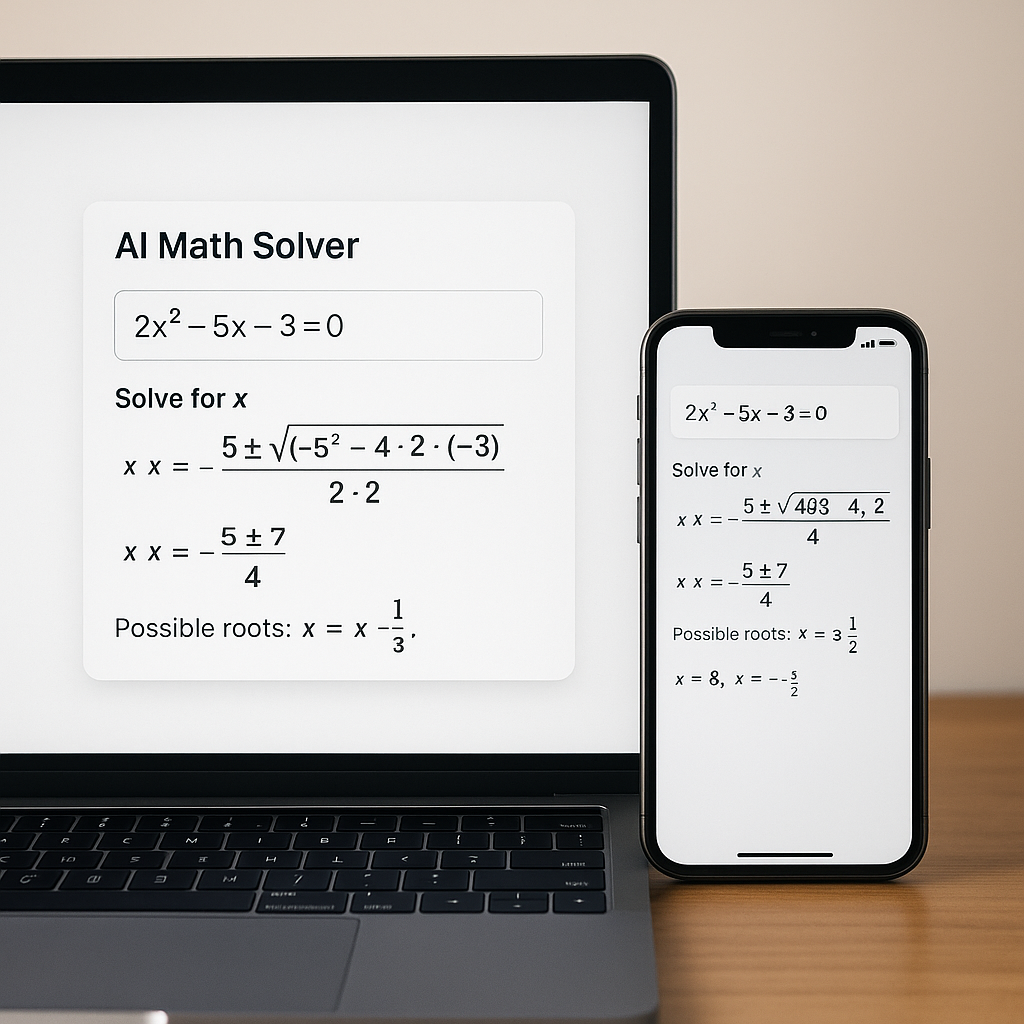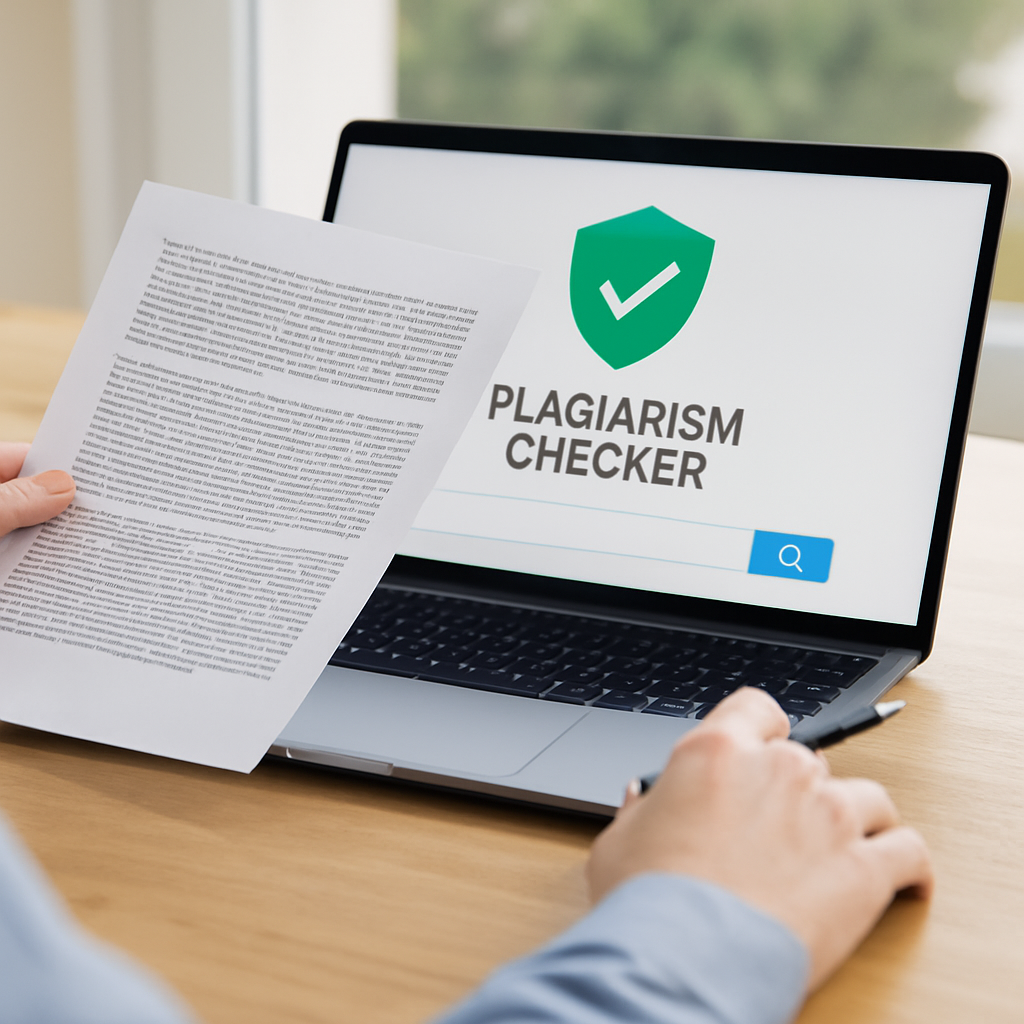See Yourself in a New Hairstyle Instantly with the #1 Hairstyle Changer
Wondering what you’d look like in a new hairstyle? Try it on yourself with just one click. All you need is one photo and a bit of curiosity. No scissors, no salon, no stress involved at all.


What is a Hairstyle Changer?
A hairstyle changer is an AI-based tool that lets you try on different hairstyles using just a photo. Remake’s hairstyle changer makes this incredibly easy and realistic. Unlike many others, it’s fast, flexible, and lets you test both preset and custom looks that feel tailored to you.
Our Most Loved Features

Photorealistic Results
No more cartoon filters—get a realistic preview of how a new hairstyle actually looks on you.

Smart Hair Detection
The AI finds your hairline and shape on its own, so you don’t have to edit anything manually.

Two Try-On Modes
Pick from ready-made styles or describe your dream haircut and watch it come to life.

Works on Any Device
Whether you're on your phone or computer, you’ll get the same smooth, fast experience.
Why You Need Hairstyle Changer

Try It Before You Commit
Thinking about a new haircut? Get a realistic preview without making a single change. The hairstyle changer lets you explore different looks in seconds—no scissors, no regrets.

Make Bold Choices Without the Risk
Want to test something edgy? From vivid colors to dramatic cuts, you can experiment freely without actually touching your hair.

Find What Suits You Best
See which styles work with your face shape and overall vibe. This tool helps you make choices that feel right and look even better.
Who Should Use Our Hairstyle Changer?
Style Explorers
Whether you're building your brand on Instagram, TikTok, YouTube, or Twitter—Remake helps you craft scroll-stopping visuals that match your vibe. Use it for thumbnails, video covers, tweet graphics, and even digital stickers to boost engagement.
Designers, Illustrators & Artists
From concept art to mood boards, Remake fuels your creativity. Use it for rapid ideation, mockups, or polished final pieces. Get inspired with artistic presets, or fine-tune every detail to match your vision. A must-have sidekick for any visual designer.
Marketers & Ecommerce Creator
Make boring product photos pop. Remake helps you create high-impact promotional visuals, A/B test product mockups, and instantly match seasonal or themed campaigns—without hiring a design team.
Students, Teachers & Educators
Need visuals for a report, presentation, or class material? Remake transforms abstract ideas into engaging visuals. It’s perfect for storytelling, educational slides, or illustrating a concept in seconds.
Why Users Love Remake’s Hairstyle Changer
"Great for quick edits when I'm on a deadline."
I use Remake mostly for turning reference photos into stylized assets. The results aren't always perfect, but for what I need — speed and ease — it's been solid.
"Didn't expect to use it this much."
I installed it just to test, but now I'm using it for thumbnails, concept moodboards, and even profile pics. Some outputs still need tweaking, but it's way faster than doing it all in Photoshop.
"Browser extension is underrated."
I didn't think much of the Chrome add-on, but it's surprisingly useful. I can right-click any image on Pinterest or Behance and remix it instantly for visual brainstorming.
"Helps me test design ideas."
Sometimes I just want to see how a concept might look before asking design for mockups. Remake gives me enough to start visual discussions internally.
"Ghibli style is my go-to."
Not all styles are equally strong, but Ghibli and Cyberpunk are my favorites. I use them to turn boring travel pics into something more fun for my socials.
"Still figuring it out, but impressed so far."
Tried a few tools like this before. Remake feels simpler and faster. I mostly use it for fun now, but could see using it for client projects soon.
How It Works
Write Your Prompt
Describe your idea or choose from curated prompt presets.
Pick a Style
Select from popular styles: Ghibli, Dreamy, Pixar, Cyberpunk, Anime, and more.
Generate & Refine
Get 2–4 variations instantly. Tweak and refine with filters or regenerate.
Download
Export in HD, watermark-free, and ready for social media, websites, or print.
More Tools You’ll Love

AI Art Generator
Transform any idea or prompt into visually stunning digital art. Perfect for concept artists, storytellers, or anyone who wants eye-catching visuals in seconds — no design skills needed.